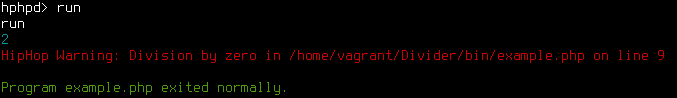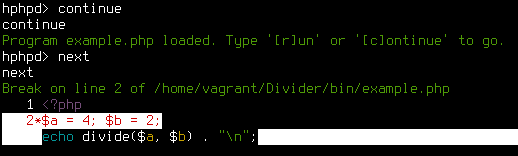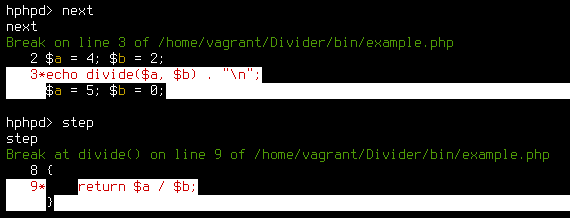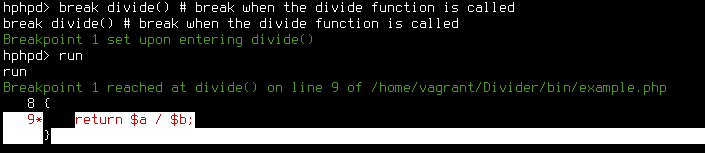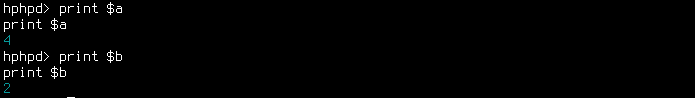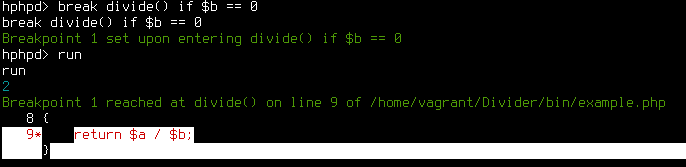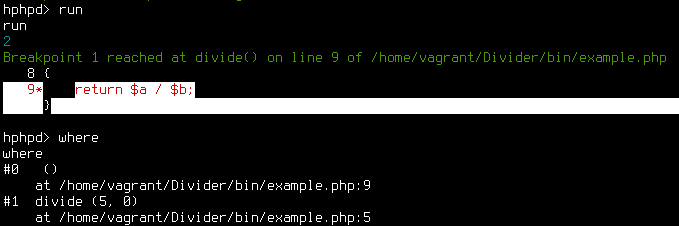For any entrepreneur, especially those with other responsibilities, like school, a day job or family, being a master of time management is a necessity.
As a second-year student at Babson College in Wellesley, Mass., I am constantly juggling the challenges of schoolwork, while simultaneously trying to get my media-publishing website Back to Black off the ground.
For a while, it felt like there are were not enough hours in a day, weeks in a month, and months in a year to do it all. Tasks, big and small, became so overwhelming, procrastination seemed like the best alternative. I knew in order to make it all work, I had to get my act together. So I became organized and starting making every second count.
For those struggling with the balancing act, here are some time management tips I learned:
Have a to-don’t list. All my life I’ve heard everyone say, “You need a to-do list.” How about a to-don’t list? Same concept as a to-do list, but instead, you write down all things you should not be doing. We all have our triggers that can make it tempting to stop doing our work. Some people fall prey to friends wanting to hang out, while others get distracted with social media.
What should a to-don’t list include? I recommend writing down all of the people, places and things that deter you from your goals and devise a strategy for dodging these distractions. Building this list is going to challenge you to be both self-aware and honest with yourself but will help you stay focused.
There are apps for everything these days and time management is no exception. If you need to block out distracting websites try Chrome's StayFocused. If you just get distracted with social media sites like Twitter or Facebook, you could try Anti-Social.You can also monitor your productivity levels while on the computer withRescueTime.
Know your responsibilities. Everyone has roles in life -- be it a student, parent or an artist. You need to make sure you define your role and what it means to you and others. By doing so, you understand how to leverage your decision-making process to become more advanced in those roles.
For example, my roles include being a student, aspiring entrepreneur, mentor and head of civic engagement for my black student union. With so little time, I make sure I have a clear definition of what these roles entail, so I know not to accept offers that don't correlate with my objectives.
If you say yes too much then all you are doing is spreading yourself thin on things that will not help you grow. On the contrary, accepting opportunities that align with the things you do can be fulfilling and perhaps open doors for the future. That said, make sure you monitor how many offers you accept, so you do not burn out.
Utilize SMART goals.
Contrary to popular belief, you don’t need to be involved in a bunch of tasks to be deemed successful. You just need to be smart about how you use your time, making sure activities are relevant and will advance your roles and goals.
Contrary to popular belief, you don’t need to be involved in a bunch of tasks to be deemed successful. You just need to be smart about how you use your time, making sure activities are relevant and will advance your roles and goals.
I follow the advice I learned in school and approach each task using the SMART method. Every task I set needs to be specific to a role, is measurable, be attainable considering my resources, is realistic pertaining to my schedule and has a set completion time.
Purchasing a project planner or storing your tasks on an e-calendar can help you stay organized.
As an entrepreneur, you should do things to advance your goals every day. There will be times you fall off track, but when that happens, just dust yourself off and continue doing what you need to do.
Read more: http://www.entrepreneur.com/article/229639#ixzz2jH1ug5FV